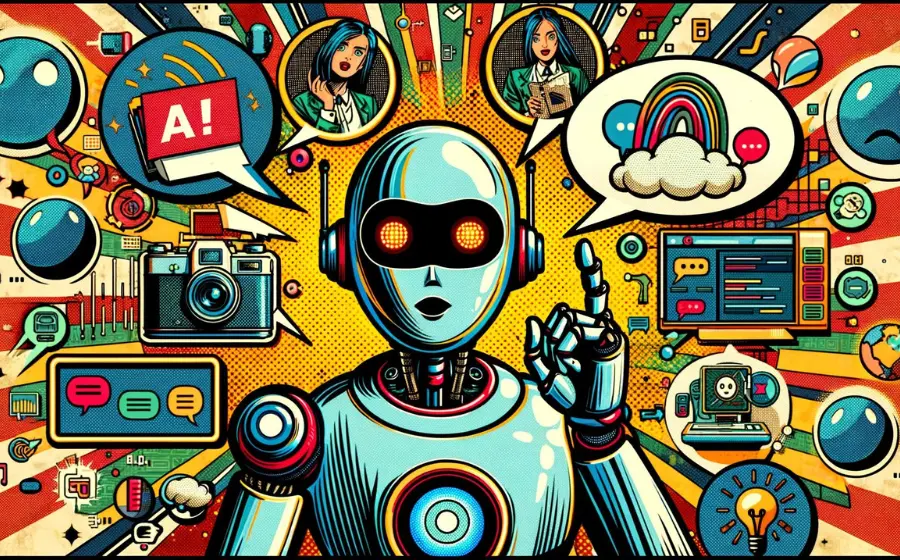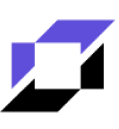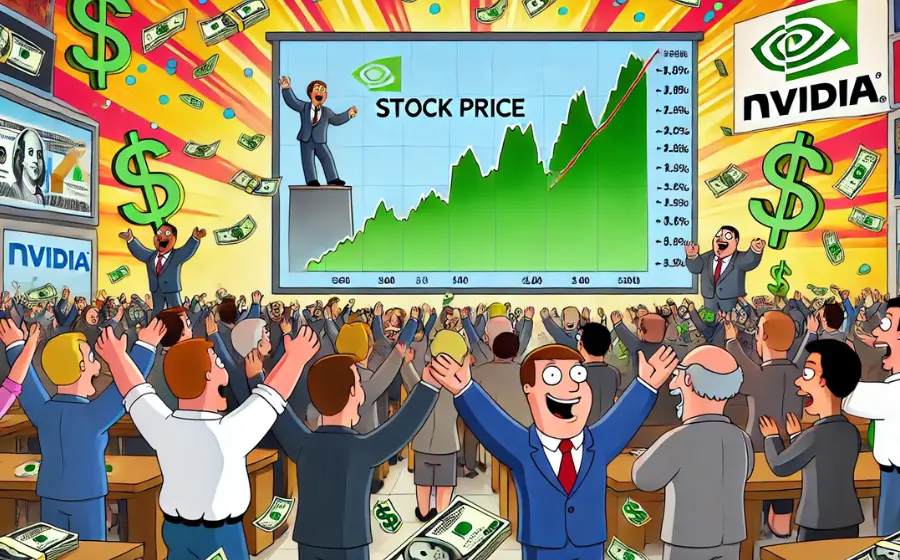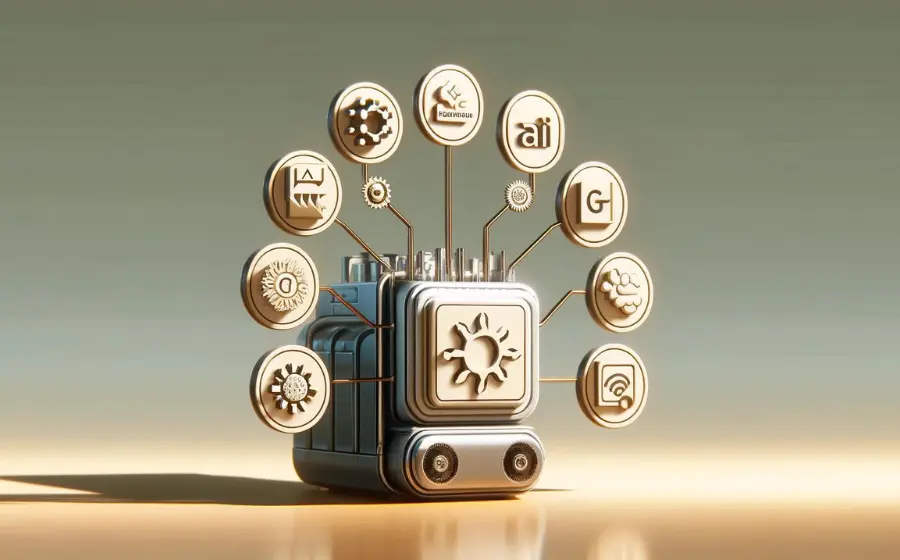
KEYTAKEAWAYS
- GravityWrite streamlines the logo creation process by generating tailored prompts that help produce distinctive and relevant designs for any business.
- Ideogram AI enhances logo design flexibility with features like avatar creation, photo editing, and animation, plus an option for a Pro Plan that offers unlimited prompts and private creation rooms.
- Hugging Face stands out with its robust features and Discord-like interface, enabling detailed customization of logo designs and efficient collaboration in creative projects.

CONTENT
Try these 3 free AI logo generators ideal for marketers at all levels and simplify creating professional logos. Steps and instructions included!
Fellow marketers! Struggling to create eye-catching logos for your brand? We get it, we’ve all been there. In this article, CoinRank will share 3 simple and free logo generator AI tools that will make your design process so much easier. Whether you’re a seasoned marketer or just starting out, these generators will definitely help you craft professional-looking logos in MINUTES. We’ll start by introducing a tool that takes the guesswork out of prompt writing.
>>> Read more: Top 7 Practical Use Cases for GPT-4o With Prompts Included!
CREATE PROMPTS USING GRAVITYWRITE
To begin, you can use GravityWrite to write prompts suitable for AI. Here’s how:
- Sign Up: Go to GravityWrite and sign up.
- Generate Prompts: On the left side menu, scroll down and click on “Image Prompts,” then select “Logo Design Ideas.”
- Customize Your Prompt: Enter the brand name and a brief description of the business. Let’s use CoinRank as an example. GravityWrite will then generate a list of prompts. Select the prompt you prefer to develop your first logo.
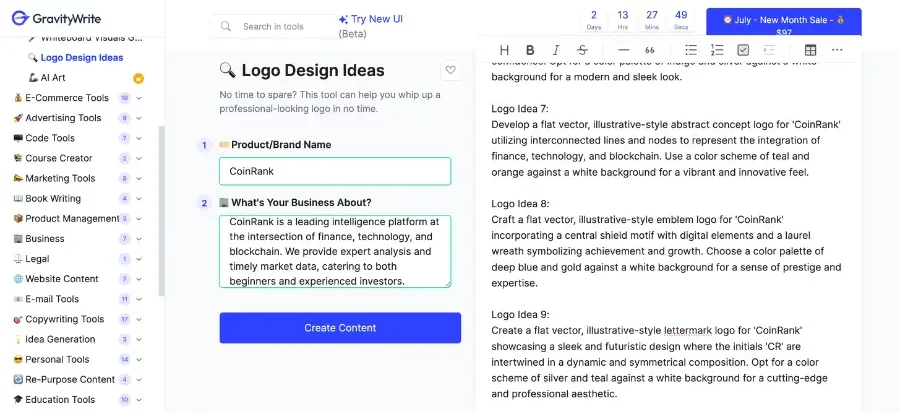
FREE LOGO GENERATOR AI TOOL 1: IDEOGRAM AI
The first free logo generator AI we’ll explore is Ideogram AI. This versatile tool not only generates images but also creates avatars, has an inbuilt photo editing app, and can produce animations for your videos.
Ideogram AI also has an easy-to-use interface. It’s free to use with a limit of 20 prompts. For more advanced features like private rooms for image generation and unlimited prompts, you can consider upgrading to the Pro Plan.
So, what you’re going to do first is sign up with a Google account. Enter your prompt and click on “generate.” You’ll get several logo options from which you can choose.
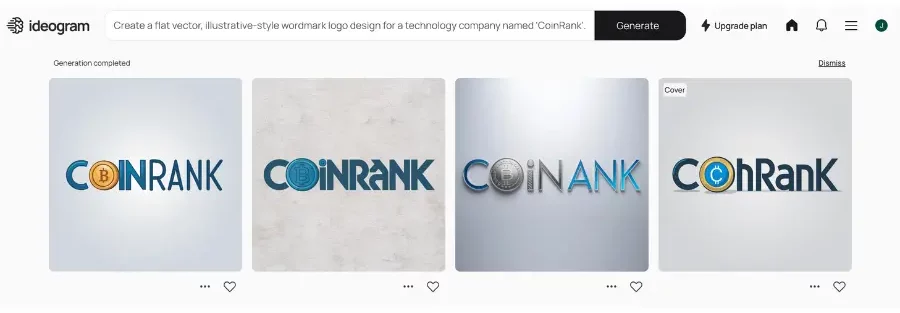
To download your logo, simply click on the three dots beside your chosen image and select “download.”
FREE LOGO GENERATOR AI TOOL 2: LOGO.COM
Next, we’ll use LOGO.com. This free logo generator AI offers multiple tools including a logo maker, website builder, and social media post creator.
After you search for LOGO.com, enter your business name, and proceed through the customization options. You can skip adding a slogan, specify your role (business owner or student), and select your business industry.
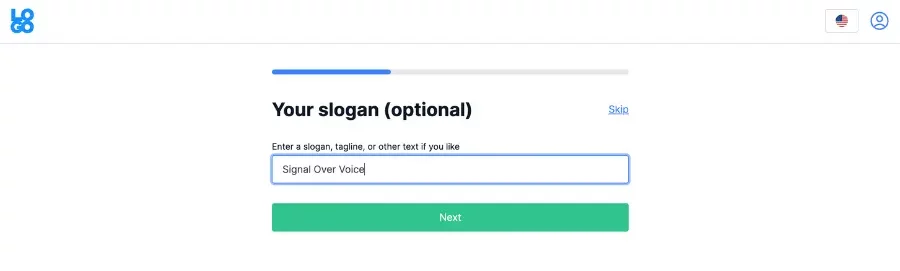
Then, add relevant keywords to refine your logo design, and browse through the various designs available.
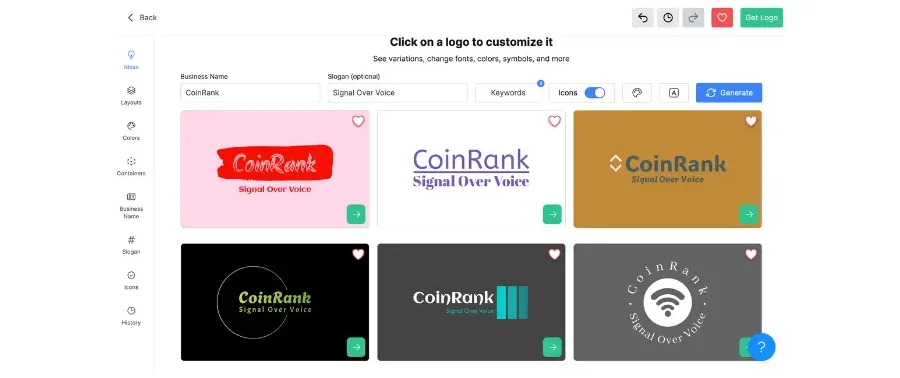
Customize your chosen logo’s color, icon, and text. For instance, to change an icon, simply find a preferred icon, apply your desired color, and finalize the design. Download your logo by clicking the corresponding download button.
FREE LOGO GENERATOR AI TOOL 3: HUGGING FACE
Our final free logo generator AI tool is Hugging Face, known for its extensive functionalities and a user interface reminiscent of Discord, facilitating model creation, dataset management, and collaborative spaces.
Search for Hugging Face and go to the search bar. Look for “Stable Cascade” and select the first option. You’ll then see some spaces on the left, click “multimodalart,” enter the prompt accordingly and click “run.”
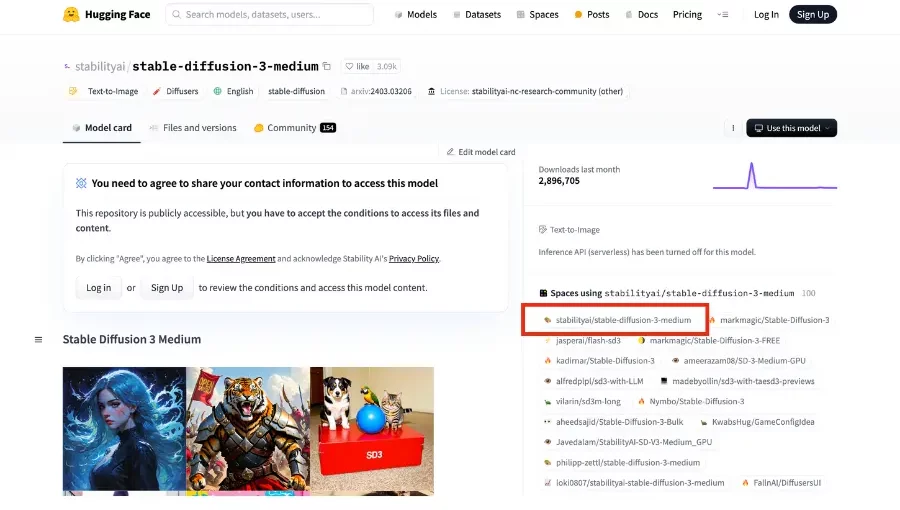
Explore the advanced options to adjust aspects like the logo’s height, width, and the number of images generated. Once you are satisfied with the logo, click to download the image.
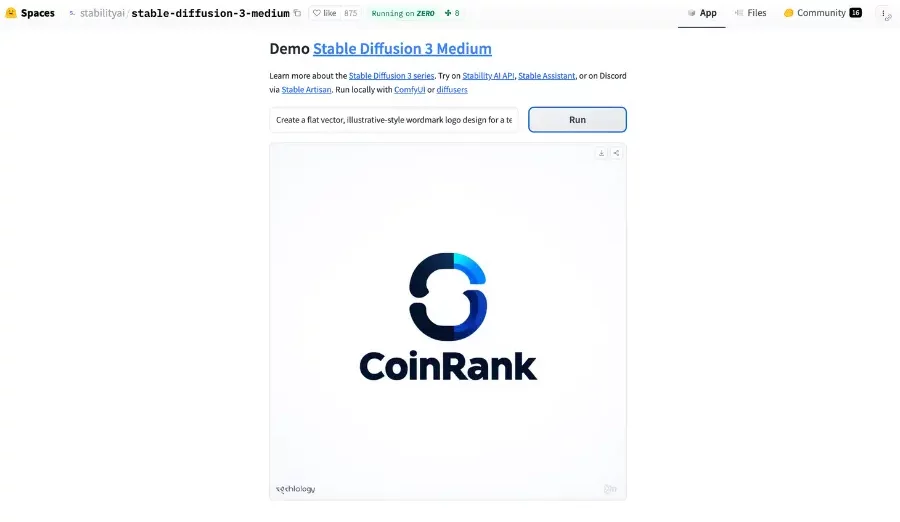
CONCLUSION
With these free logo generator AI tools at your disposal, you’re set to create professional and appealing logos right from your browser. Whether for a pizza business, a coffee brand, or an ice cream company, these AI tools offer a plethora of options to unleash your creativity. Try them out and let us know your experiences!
>>> Read more:
▶ Buy Bitcoin at Binance
Enjoy up to 20% off on trading fees! Sign up Now!
Looking for the latest scoop and cool insights from CoinRank? Hit up our Twitter and stay in the loop with all our fresh stories!